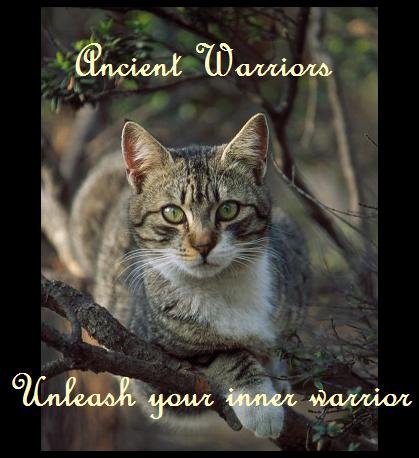This is for some first time roleplayers/forumers.
Inbox:the first thing you need to do when you sign up is learn how to check your
inbox. This is where you can send messages to other users.
Like for instance:Admin-whitefeather says to Admin-Mudpelt:
"I'm so glad you joined Thunderclan."Admin-Mudpelt replys:
"Me too, Thunderclan is a strong clan."How to Access your inbox:If you look at the big picture at the top, then below it you will see, Join a clan...etc., below that is a list that goes horizantal. There you will see:
Home Help Search Members Groups Profile
Private Message Log Out
Private Message is your inbox. Whenever you click on that word, the page will change and you will see your inbox.
let's say that I'm going to send a message to Admin-Mudpelt then I would click on Private Mesaages and this would show up (without red circle)

(this is my inbox, if you do it may or may not appear like this)
then I would click on 'New Topic' (circled in red) and then it would change again to go to this page:

from here you can post just like in a normal topic. you would include the person's name beside username:_______[find a user]
then you just type. After you're finished you push "Send" then it will go to that person's inbox.
Replying:Ok so I want to check and see if Admin-Mudpelt got my message and replied. I push "Private Messaging" again. So then it goes into my inbox and I see a little tablet looking icon that's yellow. I click on it and see this:

This means she has replied!!! Now how do I reply back?????????????????
All you do is push the reply button. This will get you past all of the Rping, by asking and replying to an admin. The admins will comment if they see something that doesn't belong or is just wrong. Don't get mad, just ask them what was wrong and try to be reasonable and do better next time.
This concludes the tutorial on private messaging.